[Thymeleaf] foreach th:each, th:switch, th:if
2022. 1. 21. 02:08
반응형
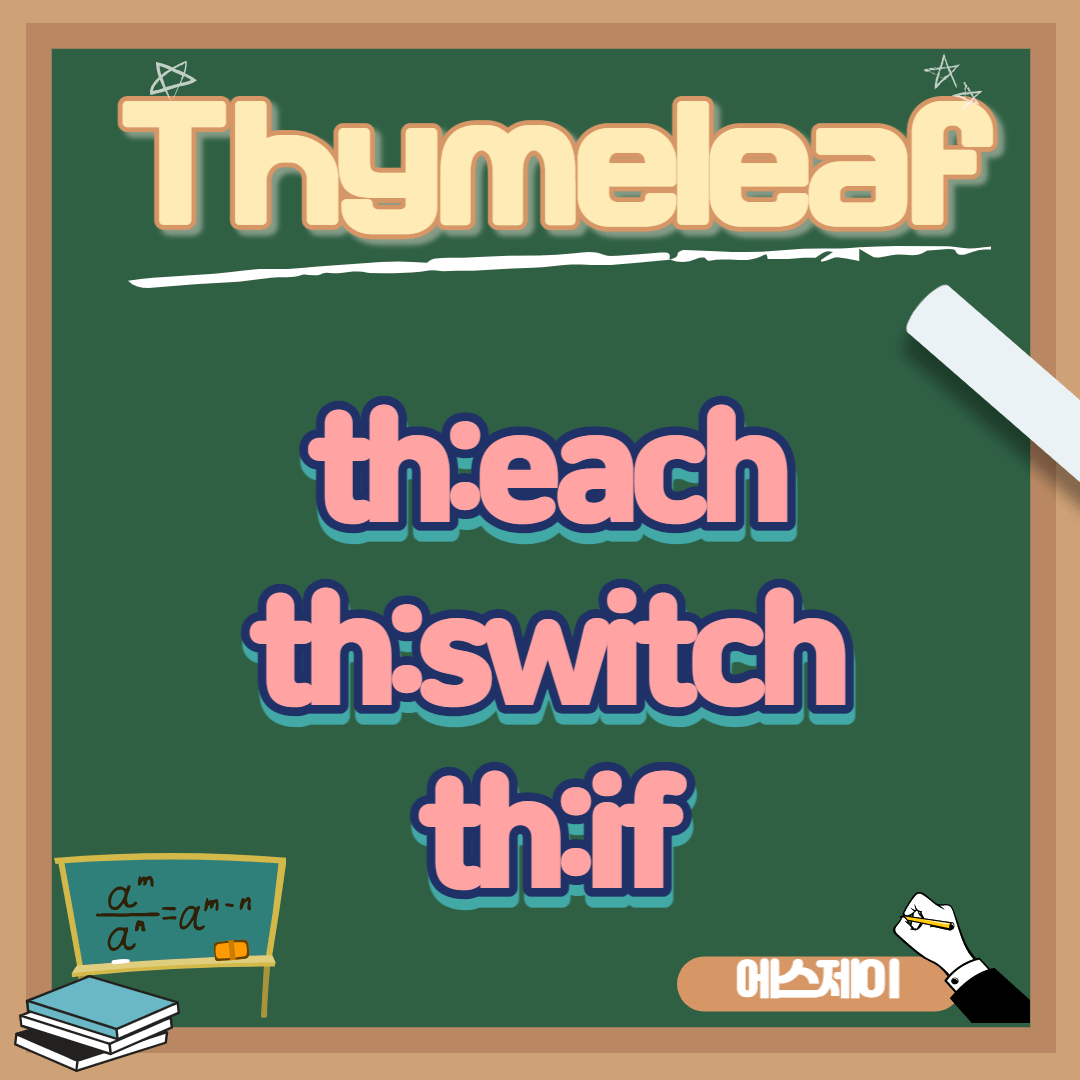
안녕하세요, 오늘은 thymeleaf의 자체 태그 <th:block>를 다양하게 사용하는 방법에 대해서 알아보도록 하겠습니다. <th:block> 태그는 Thymeleaf에서 유일한 자체 태그로써 랜더링 시 태그가 사라지고 HTML에서 빈 영역으로 표현됩니다. <th:block> 태그는 th:each, th:switch, th:if 등 여러 thymeleaf 자체 속성을 이용하여 반복문이나 조건문에 사용할 수 있습니다.
[ 목차 ]
- <th:block th:each> 사용하기
- <th:block th:switch> 사용하기
- <th:block th:if> 사용하기
1. <th:block th:each> 사용하기
<th:block th:each="item, status: ${userList}">
<tr>
<td th:text="${item.name}">이름</td>
<td th:text="${item.userId}">아이디</td>
<td th:text="${item.email}">이메일</th>
<td th:text="${item.phone}">핸드폰</td>
<td th:text="${item.createDt}">가입일자</td>
</tr>
</th:block><th:block> 태그에 th:each 속성을 사용하여 for문을 사용할 수 있습니다.
2. <th:block th:switch> 사용하기
<th:block th:switch="${user.gender}">
<span th:case="M">남자<span>
<span th:case="W">여자<span>
<span th:case="Z">모름<span>
</th:block>3. <th:block th:if> 사용하기
<th:block th:if="${user.type == 'ADMIN'}">
<span>어드민</span>
</th:block>
<th:block th:if="${user.type == 'USER'}">
<span>사용자</span>
</th:block>이렇게 <th:block>를 잘조합하여 사용하면 코딩을 좀 더 간결하고 쉽게 처리할 수 있습니다.
오늘도 정독해주셔서 감사합니다. :)
[thymeleaf] 클래스 동적추가 th:classappend 사용방법
안녕하세요, thymeleaf에서 클래스를 동적으로 추가하는 방법에 대해서 알아보도록 하겠습니다. thymeleaf 클래스 동적 추가 th:classappend 사용방법 1. 기존 태그의 클래스에 값 추가 메뉴1 메뉴1 2. 기존
ssd0908.tistory.com
[thymeleaf] 타임리프 textarea 데이터 세팅 방법
안녕하세요, 오늘은 thymeleaf로 textarea에 데이터를 세팅하는 방법에 대해서 알아보도록 하겠습니다. 우선 input, select box의 경우 넘겨받은 변수의 내용을 th:value로 표시하였을 것입니다. 이와 동일
ssd0908.tistory.com
반응형
'개발 > Thymeleaf' 카테고리의 다른 글
| [thymeleaf] 타임리프 반복문 처리 (th:each) (foreach) (0) | 2024.11.30 |
|---|---|
| [thymeleaf] 타임리프 날짜 date format 변환 (0) | 2022.01.06 |
| [thymeleaf] 타임리프 .properties에 정의된 값 가져오기 (0) | 2022.01.04 |
| [thymeleaf] 타임리프 textarea 데이터 세팅 방법 (0) | 2022.01.03 |
| [thymeleaf] 클래스 동적추가 th:classappend 사용방법 (0) | 2022.01.02 |





